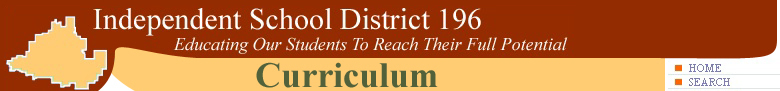|
Computer Applications/Computers in Business
Student Learnings: What students should know and be able to do
- Identify, select, and apply the features of software and hardware.
- Import and export text, data, and images between software programs.
- Describe and use search strategies.
- Explain purposes, functions, and common features of word processing software.
- Use word processing software to create, modify, store, retrieve, and print documents.
- Proofread and edit documents for accuracy and content.
- Explain the purposes, functions, and common features of database software.
- Use database software to store, query, retrieve and sort data.
- Explain the purposes, functions, and common features of spreadsheet software.
- Use spreadsheet software to design, create, store, manipulate, retrieve, update, add, search, sort, print, chart, and delete data.
- Explain the purposes, functions, and common features of presentation software.
- Identify and apply principles and techniques of presentation software.
- Use publication and graphic design software to create a final project.
- Design, create, and maintain a WEB page.
- Access, navigate, and use the Internet as a research tool.
- Identify careers in Technology Industry
|