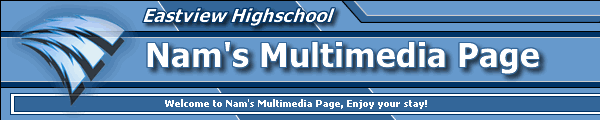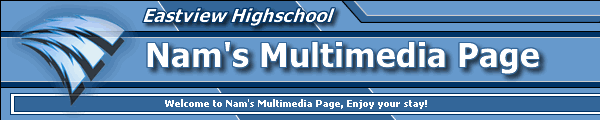|
-
For quarter three we used Autodesk
for making 3D Animation and objects
and then we used Premiere and Photoshop
to make it look better.
3D
Studio Grading Details (From
Multimedia Page)
We have spent the first two weeks of this quarter learning the basic fundamentals of 3D Studio Max and 3D Studio Viz. You will now have the freedom to create a project that interests you. The only requirement is that your name should appear somewhere in your project.
Suggestions:
3D Flythrough Still Life Scene Outdoor Scene
Buildings or Structures Video Yearbook (see board) School Activity
School Projects Sporting Arena or Course Animated Creatures
Space Crafts Space Scene
The first project is due on Wednesday, March 5. Your second project will be due on Wednesday, March 26. The end of 3rd Quarter is Friday, March 28. You may create one large project or many smaller projects. You will be graded for what you have on 3/3 and 3/26.
Your grade for the quarter will be as follows:
1st Project (3/1 deadline) /50
2nd Project (3/29 deadline) /50
Total /100
Your final project should be rendered as an .AVI file. It will be graded on the appearance of the models and the animation. Please allow time to meet the deadlines. I would suggest finishing a couple days early to allow time to import your video into Adobe Premiere for post production. Anything not rendered by 3/26 beginning of class will be half credit. Anything not finished by 3/28 (last day of quarter) will not be accepted.
Use your classmates as guides. Ask questions. Get to know the software better. Be creative and have fun. Good luck.
|