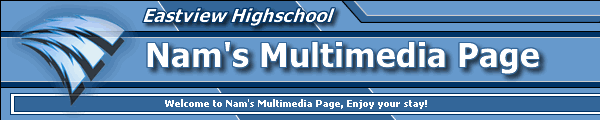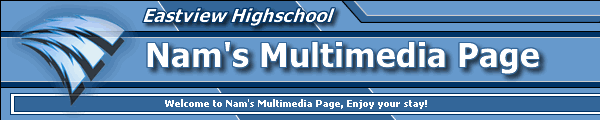|
-
For quarter one we used the program,
Adobe Photoshop. The
click on the following links to
see the projects I did in quarter
one.
Self
Portrait Grading Details (From
Multimedia Page)
Using the tools you learned in our tutorials,
make a self portrait.
Use a digital camera, scan pictures,
or grab images from the Internet and
place them on a blank canvas. The goal
is to make a picture that represents
who you are.
Practice all of the tools you’ve
learned so far. Select and copy images,
retouch or alter existing images, use
paint tools to create new images or colors.
You may also use masks, layers and channels
to provide depth to your project.
You must include an image that represents
yourself somewhere in your picture. It
can be an actual picture of you or something
that symbolizes who you are (see me if
you have any questions about this).
Make sure you are constantly saving your
work.
Most importantly…be creative!
You must do a one page, typed response
that explains the steps you did to create
your project. Both the assignment and
the write up are due at the beginning
of the hour. This assignment is due on
Friday, September __ and is worth 40
points. Remember that any late assignment
is worth half credit.
Copy
of a Masterpiece Grading
Details (From
Multimedia Page)
Using PhotoShop, copy a masterpiece.
Choose a piece of artwork that
interests you. It is your job
to try to reproduce this masterpiece
through the tools of PhotoShop.
Begin with a blank canvas and
use the art tools: pencil,
paint brush, fill bucket, eraser,
etc. Use other tools including
filters to help you.
The goal of this assignment
is to see the capabilities
and limitations of PhotoShop
in painting and drawing. How
much can you make your canvas
look like an original piece
of art?
Make sure you are constantly
saving your work.
Most importantly…be creative!
You must do a one page, typed
response that explains the
steps you did to create your
project and what you weren't
able to do because of the limitations
of Photoshop. Both the assignment
and the write up are due at
the beginning of the hour.
This assignment is due on Friday,
October __ and is worth 40
points. Remember that any late
assignment is worth half credit.
Group
Photo Grading
Details (From
Multimedia Page)
Task:
You will alter a group photo by
doing one of two procedures:
1. You
may remove yourself from a photo.
2. You may add yourself to
a photo.
Procedure:
First, find a group photo.
You may use a picture from the internet,
one from home or shoot one yourself
with the digital camera. You will
then use selecting tools to either
add or delete your image from the
picture.
Next, use painting (or stamping)
tools to make the transition look
seamless. A person should not be
able to tell that the image was altered.
THIS IS THE KEY TO YOUR ASSESSMENT.
Finally,
make changes to the background of
your project. Add new layers or
delete items to make the background
different from the original.
Assessment:
You must do a one page,
typed response that explains the
steps you did to
create your project. Both the assignment
and the write up are due at the beginning
of the hour. This assignment is due
on Tuesday, October __ and is worth
40 points. Remember that any late
assignment is worth half credit.
Final
Project (From
Multimedia Page)
Task:
Your
assignment is to take what you’ve
learned this quarter and apply
it to one final
project
(or more if time allows). You may
make any type of picture you choose,
but be creative. Use as many layers,
channels or masks as you need and
make your project complex.
You may
choose to do a bus panel project
(follow the instructions
of the packet). You may also choose
to do a completely original project
to submit to Voices. You may also
choose to do a regular sized image
like the examples on the wall.
Most
importantly, take the time to try
different filters and tools
to alter your images.
The one requirement
for this assignment is you must include
text somewhere
in your picture. Use multiple layers
of text and try different filters
and tools to alter it.
Assessment:
You will be graded on your
creativity, the complexity of the project,
the
appearance of your text and the overall
appearance of your finished product.
You
must do a one page, typed response
that explains the steps you did to
create your project. Both the assignment
and the write up are due at the beginning
of the hour. This assignment is due
on Thursday, November __ and is worth
40 points. Remember that any late
assignment is worth half credit.
|