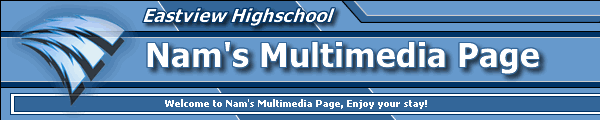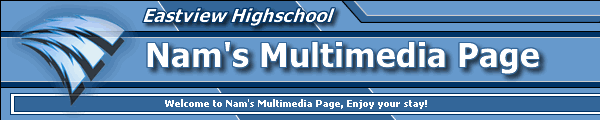|
-
For quarter two we used a program
called Premiere. We also used
Adobe Photoshop to create graphics
within the film such as the beginning
and ending pages.
Public
Service Announcement Grading Details (From
Multimedia Page)
As we learn Adobe Premiere, we should spend some time in the pre-production stage of our public service announcement.
Task:
You will create a 30 second or 60 second Public Service Announcement based on the information provided at www.listenup.org
First, choose a topic from the list provided on the site. You will then do research on your topic by using your own sources or the research center information on the web site. You will then do the pre-production planning of your video. What is the message you are trying to send? What video would you like to go with your audio? Storyboard your PSA or write a video script.
You should shoot all of the video for this project. If you want to use clips from a different source, talk to Mr. Krebs.
After you have collected all of your footage and audio. Use Adobe Premiere to edit your PSA. Keep in mind the time requirements (a regular slot on television) and remember that your message needs to come through clearly.
Have fun!
Assessment:
You will be graded according the rubric provided. Remember that the most important aspect of your PSA is the audio. The message you are trying to convey should come through clearly through your audio and and video or graphics should be used to enhance that message.
The assignment is worth 40 points.
Copy
of a Masterpiece Grading
Details (From
Multimedia Page)
As we learn Adobe Premiere, we should spend some time in the pre-production stage of our video poetry project. The most important step in this process is choosing a poem. Find a poem that interests you and brings visual images to your mind as you read it. Read the poem several times and write down any images that come to your mind. Read your poem over and over and continue to learn more about
it.
Your next task is to write a treatment for the video poem (1-2 pages). Your treatment should answer the above questions and describe how you plan to create your project. What images will you use to tell the story? What audio will be used?
The next step in the process is to write a script. You may use the script sheets provided. Describe what the viewer sees and hears. The audio is the A-roll of your project and the video is your B-roll. Include the type of shot (ES, LS, MS, CU) and any transitions between shots on the video side. Include any music or sound effects on the audio side.
The next step in the process is to shoot and log your footage. We will spend a short amount of time talking about cameras and setting up shots. You may also use clips or stills from other sources: videos, pictures (scanned, digital, or internet), or movie files from the internet. You may use the logging sheets provided. Logging will greatly speed up the editing process.
You will then edit your video poem. Capture yourself reading the poem and any other audio you plan to use. Capture all the video clips you plan to use. Using the skills you learned through your tutorials, compile the final product.
The final product should be printed to a VHS tape and as an AVI file. We will try to compile all of the works on a class CD-Rom and publish them on the web.
Keep track of all the work you have done for this project and compile it for your own portfolio. Make sure you are constantly saving your work! Good luck!
|