|
HTML Colors
Color is considered an attribute in HTML. It can be added on to most tags
as either color (for font) or bgcolor. The bgcolor attribute
can be used on tags such as <body> or <table> and has the same
properties as color. One tag that uses the color attribute is
the <font> tag as talked about in the previous tutorial. Colors in HTML
can either be called by their names or by their hexadecimal codes. Hexadecimal
codes are 6-character codes which generate colors based upon them. If you ever
wanted to learn more about the hexadecimals, there's a good background on them here.
The easiest way to find these codes is to open Photoshop and click on the Foreground
Color. Then select the color you want in the color table. It's value will displayed
as a hexadecimal value in that properties box as illustrated below. It is recommended
to use the hexadecimal codes as you can pretty much use any color that exists
with them. Calling colors by their names will only get you one shade of certain
colors like blue, black or white.
| Image |
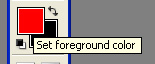 |
| Image |
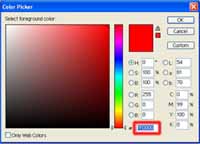 |
| Click on the thumbnail to enlarge... |
The highlighted field on the second image will tell you your 6-character hexadecimal
code. This is one of the easier ways of finding hexadecimal codes when I do
web pages. There's ways to find them within Dreamweaver as well, but the Photoshop
way is very convenient when making a design. Also note that the field is labeled
with a # sign. This is required in HTML before placing the hexadecimal
code. Here's an example of different color codes with the font tag:
| Code Example: |
<p><font color="orange">Orange text</font></p>
<p><font color="red">Red text</font></p>
<p><font color="#FF0072">Magenta text</font></p> |
| Code Display: |
Orange text
Red text
Magenta text
|
On to Page 2
|



