Developing a Search Strategy
Once your research question is constructed, and you have identified the appropriate keywords and controlled vocabulary (subject headings) to use in locating information on your topic, you will need to establish a search strategy. How and where should you begin your research?
Steps in developing a Search Strategy
- Select the key search terms from your Research Question.
- Increase your list of alternate keywords by identifying synonyms or related keywords. Use a thesaurus, Library of Congress Subject Headings, the Sears List of Subject Headings or the Library Catalog to help identify additional keywords and subject headings.
- Consider variations in word endings. (i.e. woman or women).
- Identify narrower terms and broader terms for your keywords.
- Identify the appropriate library resources (online databases) that will provide you with the best information on your research topic.
- What subject areas or academic disciplines will help you answer the different aspects of your research question? (Examples of academic disciplines include: humanities; social sciences and science). Depending on your topic and your Research question, you may be obtaining information from more than one academic discipline.
- Identifying the appropriate Academic disciplines in which your topic would be covered, will help you determine which Library Databases will be the most appropriate and useful.
- To organize and save your research results, you can create your own Research folder in EBSCO's Academic Search Premier.
- Create your own Research Folder in Gale PowerSearch, Global Issues in Context or Expanded Academic ASAP.
Instructions:
Click here to download Instructions on setting up a Research folder in an EBSCO database.
Download the Instructions for setting up a Research folder in Gale Power Search or Global Issues in Context.
Assignment:
To establish a Search Strategy on how and where you will obtain information to answer your Research Question, Click here to access an Search Strategy Exercise.
Keyword v. Subject Heading search
- Subject Searching: Identifying the correct subject headings for your topic will help you focus your research results. Most research databases will have a feature that allows you to enter exact subject headings. When you do a subject search, you are only searching the Subject Headings portion or field in the database. Subject searches frequently find fewer, but more relevant items.
- Keyword Searching: generally finds more results, but some of the items retrieved may be irrelevant. A keyword is a word that shows up somewhere in a record. It can be part of the title, subject, name or appear in the text of the article. The database or computer will search precisely for the words you typed. In most instances, Internet Search Engines (Google, Yahoo, Dogpile, etc.) are set up strictly for keyword searching.
- Boolean Searching using the operators : AND, OR and NOT to establish relationships between your search terms.
- For a better understanding of the Boolean concept, work through this online tutorial of a Basic Boolean Search, developed by the instructional librarian at Union County College in New Jersey. She has granted us permission to use her work. Click here to begin: http://faculty.ucc.edu/library/sboolean/sboolean00.htm
Boolean Operators
AND |
Using AND in your search strategy will help you focus or narrow your results list. |
OR |
Using OR will broaden or increase your results. |
NOT |
Using NOT will exclude that keyword from your search results. |
WITHIN |
Using this proximiter, you can find articles where your first keyword appears within a set number of words before or after your second keyword. (e.g. cloning w/3 humans ) |
*
Truncation |
Placing an asterisk at the end of the root word will search for variations of that root word. (e.g. clon* will search the following words: clone, clones, cloning ) |
Examples of Basic Boolean Searches
Using the Keywords from your Research Question, complete this Boolean Worksheet.
AND will Narrow your search results. For example:
mass transit__ AND __economic development
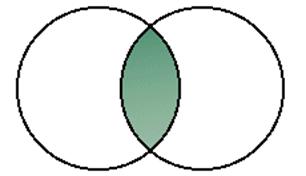
OR will broaden your search results. For example:
mass transit ___ OR ___urban transportation
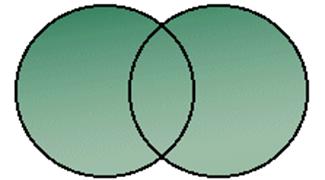
You can create your own Venn Diagram by combining two or more of your keywords. Interactive Venn Diagram.
Nesting (Using parentheses to develop complex searches)
The search statement:
(mass transit OR urban transportation) AND economic development
Will retrieve all records that have either or both of the terms in parentheses that also have the term "economic development."
Try the Advanced Boolean Tutorial developed by Susan Bissett, MLS Library Instruction Coordinator at Union County College in New Jersey : http://faculty.ucc.edu/library/aboolean/aboolean00.htm
Click here for a copy of 10 Research Tips to Save You Time.
Other Search Tips
 Use "Quotation marks" to search for exact phrases. Use "Quotation marks" to search for exact phrases.
 Avoid using long phrases (e.g. effect of birth order on sibling relationships) Avoid using long phrases (e.g. effect of birth order on sibling relationships)
 Instead use short phrases when searching (e.g. sibling relationships) Instead use short phrases when searching (e.g. sibling relationships)
 Two word phrases (e.g. birth order or sibling relationships) are searched as an exact phrase by default. Two word phrases (e.g. birth order or sibling relationships) are searched as an exact phrase by default.
 Three word queries (e.g. new york orchestra) are searched as words that need to appear in proximity to each other by default. Three word queries (e.g. new york orchestra) are searched as words that need to appear in proximity to each other by default.
 Use special characters and operators (see * truncation or w/in # words) to focus your query. Use special characters and operators (see * truncation or w/in # words) to focus your query.
 When using parentheses with a Boolean Operator, the terms inside the parentheses are processed first. When using parentheses with a Boolean Operator, the terms inside the parentheses are processed first.
|

