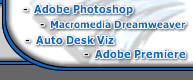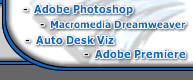Using the tools you
learned in our tutorials, make a self portrait.
Student Example 1 Student Example 2 Student Example 3 Student Example 4
Photoshop
ASSIGNMENT #1: Collage/Self-Portrait
Using the program Photoshop CS6, make a collage that says something about you. It could include where you've been, where you're going in life, things that you like, your family, etc, etc. Use the different tools to make it look seamless and clean. Spend time cutting out pictures neatly with the lasso, magic wand, and quick mask tools. Use
multiple layers and opacity to create depth. Use the smudge and blur tools to soften edges of pictures to make them blend more.
Listed below are the criteria for the project.
You will have one week to complete it.
Your collage must include:
5 or more layers: ____/5
At least 8 different “things/objects” included: ____/8
Text using text tool and blending options ____/5
Quality of product:
Is the project seamless and clean?
8 X 10.5, or 10.5 X 16.5 ____/10
Use of class time Did you use all of the time necessary
to complete it? (3 points per day): ____/15
Is the project exciting, interesting, and challenging? ____/10
1 Page Summary of your project turned in ____/10
Total ____/63
|