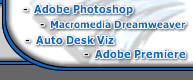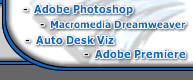Public Service Announcement
As we learn Adobe Premiere, we should spend some time in the
pre-production stage of our public service announcement.
Task: You will create a 30 second or
60 second Public Service Announcement. What is a PSA? What is our assignment? PSA is short for Public Service Announcement. They are commercials aimed at educating the general public about issues of concern. Your assignment is to create a PSA about an issue that affects students your age or your community or the world. You want to take a stand on this issue, and present that stand in a way the both informs and inspires others. You will look at examples of other PSA's, plan your PSA, sketch out your storyboard, film it, gather fair use resources to enhance it like background music, and edit it.
Here are some sites to view examples of PSA's. Please watch at least four.
Ad Council
School Tube Search for PSA or Public Service Announcements
Samples by Style
ListenUp!
SADD
First, choose a topic from the list provided
on the site. You will then do research on your topic by using
your own sources or the research center information on the
web site.
You will then do the pre-production planning of
your video. You will create a STORYBOARD or a TREATMENT for your PSA. What is the message you are trying to send? What
video would you like to go with your audio?
You should shoot all of the video for
this project. If you want to use clips from a different source,
talk to Mr Fornicoia.
After you have collected all of your
footage and audio. Use Adobe Premiere to edit your PSA. Keep
in mind the time requirements (a regular slot on television)
and remember that your message needs to come through clearly.
Have fun!
Assessment: You will be graded according
the rubric provided. Remember that the most important aspect
of your PSA is the audio. The message you are trying to convey
should come through clearly through your audio and video
or graphics should be used to enhance that message. The assignment
is worth 70 points total. |