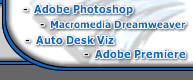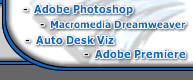| |
Photoshop Tutorials
Day 1. Introduction to Photoshop Interface. Spend time getting a feel
for the software.
Day 2. Create new project, drop down menus at top, short cuts, tool
bar, copy and paste, selecting, navigation, introduction to layers,
basic colors and basic painting.
Day 3. Options tab, colors/swatches/brushes,
altering images, filters, resizing objects (layer/transform/scale),
image adjust, text, gradient,
remaining tools.
Photoshop Day 2
1. Create new project (size and resolution).
2. Interface overview. Drop down menus and shortcuts. File, Edit, Image,
Layer, Select, Filter, View, Windows.
3. Tool bar window (hidden tabs).
4. Basic Painting and Erasing, Pencil, Eyedropper, Fill Bucket.
5. Open image, Copy and Paste (multiple images). Introduction to layers.
6. Selection. Area, Lasso, Magic Wand.
7. Zoom and Pan.
Photoshop Day 3
1. Review yesterday. Create new project.
2. Brushes and erasing options.
3. Colors/swatches/bruses.
4. Open, copy and paste images (Review from yesterday).
5. Resize images (Image/Image Size) and Layer/Transform Scale.
6. Rubber stamp, smudge, dodge, blur, etc.
7. Image adjust (brightness, color balance, etc).
8. Filters.
9. Text.
10. Gradient.
11. Remaining tools and design.
| |